Zumi
fintech mobile app
fintech mobile app
React
Apollo GraphQL
Fastlane
TypeScript
Ruby
Ruby on Rails
PostgreSQL
GraphQL
Redis
Sidekiq
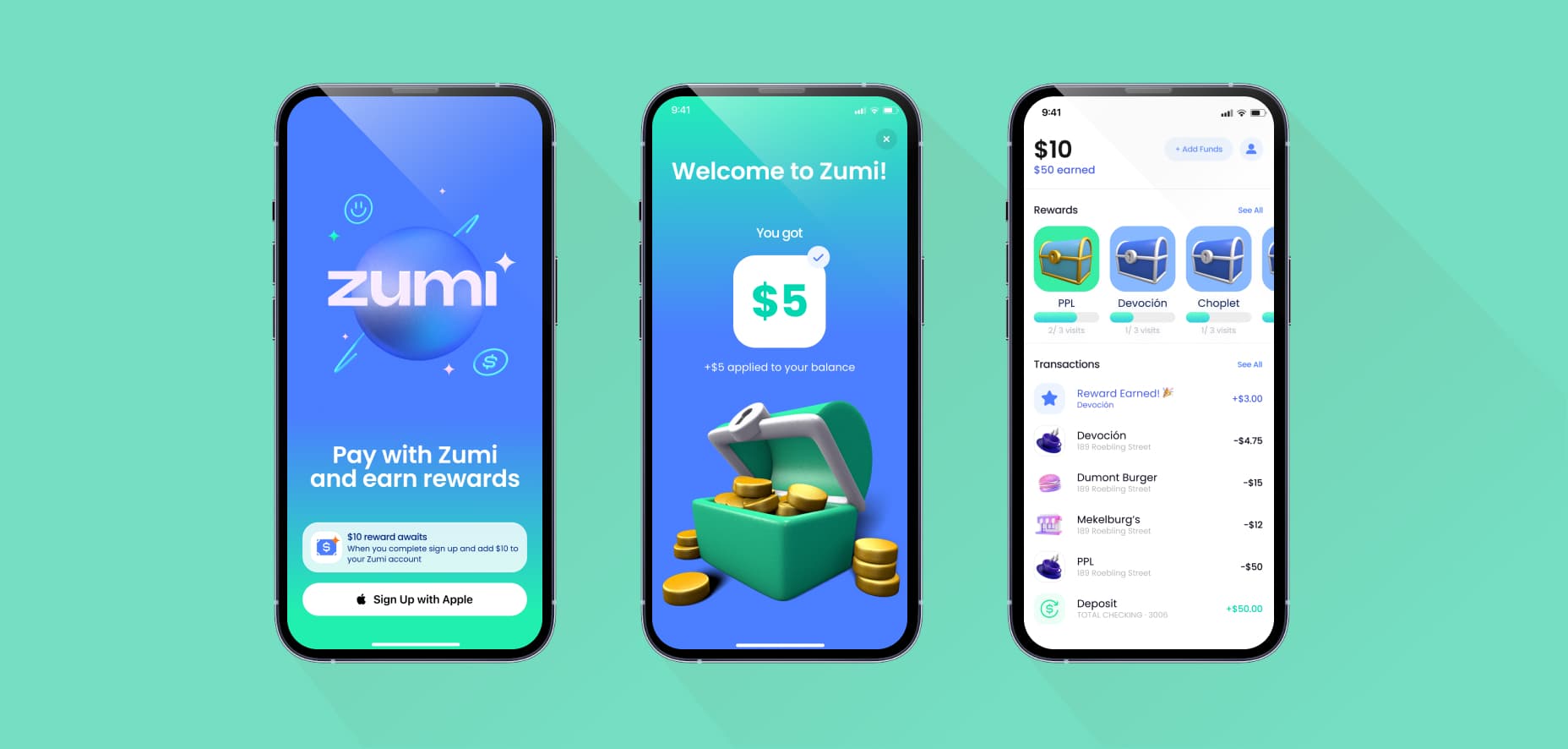
“One of the best parts of working with them is that they’re easy to work with, straightforward, and responsive to our needs. Their team has an impressive level of reach and availability, which makes me feel confident and leads everything to a great partnership. Moreover, we’re amazed by their ability to deliver this system within our expected timeframes — I think that nobody in the history of humankind has ever launched an app like this in two months!”
Sid Shankar
Head of Product, Zumi (DVx Ventures), Luna's Stories
Zumi app’s user onboarding flow provides a positive and convenient experience for users, enabling them to quickly and securely set up an account, verify their identity, and begin using the app.
The intuitive design makes it easy for users to navigate through the process, and industry-standard security measures ensure that users can trust the app with their financial information.

The Zumi rewards system provides a gamified experience that promotes user engagement and loyalty. The visually appealing interface is easy to navigate, showcasing merchant names and purchase milestones needed to earn rewards. Users can view all available rewards, track progress, and earn incentives for onboarding and purchasing.
After earning all rewards, users can provide feedback through a scheduled meeting, enhancing the personalized experience. The rewards flow motivates users to purchase more, creating an enjoyable and engaging experience.
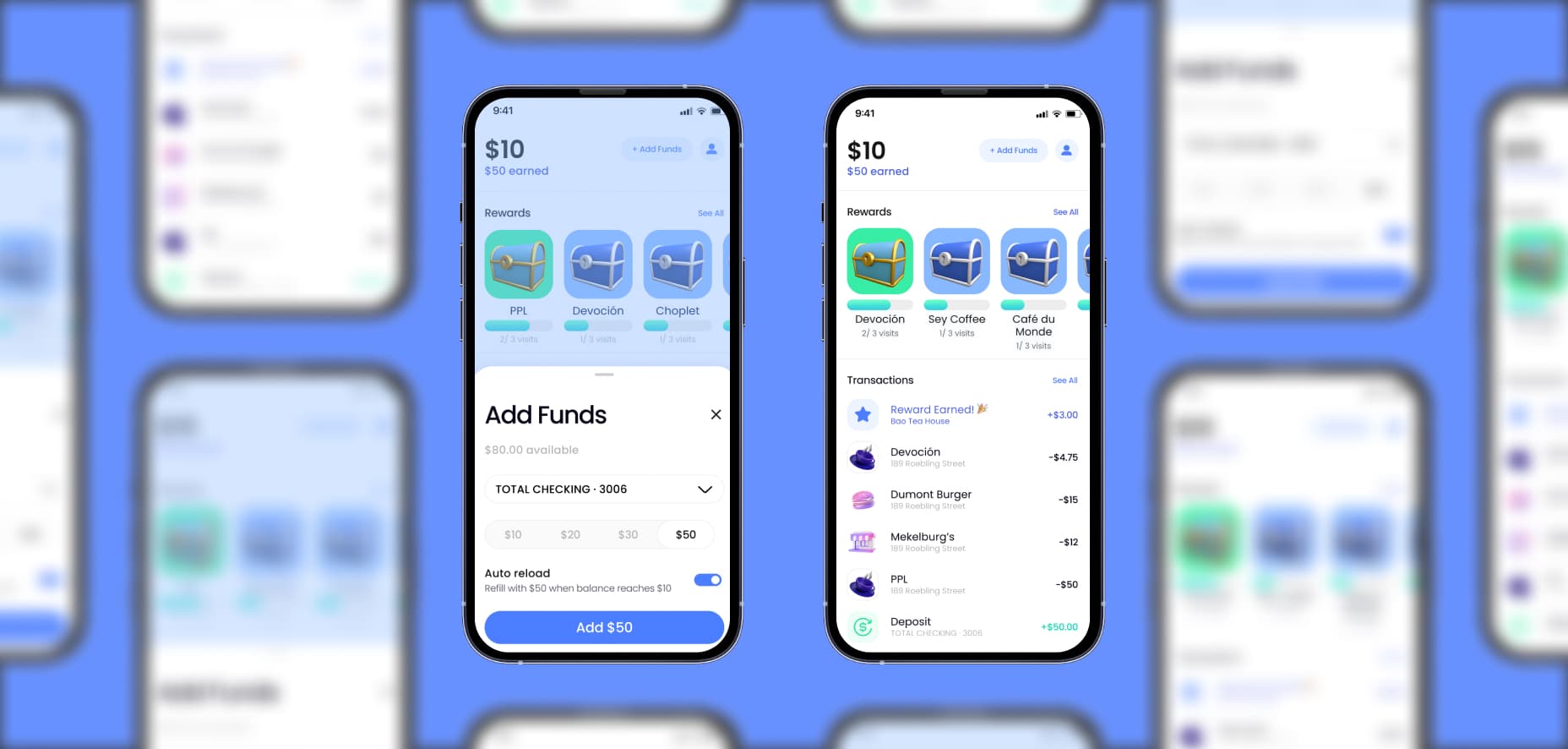
Zumi users can expect a seamless and hassle-free experience when adding funds to their Zumi card through this flow. The interface is designed to be user-friendly and intuitive, making it easy for users to select the amount they want to add and choose their payment account through Plaid.
The Auto Reload switch adds an extra layer of convenience, enabling users to set up automatic top-ups to their Zumi card. Furthermore, if a payment fails, the notification feature promptly informs users so that they can quickly address the issue.
This flow outlines the process of implementing automatic funding for the Zumi card from the user’s personal account. The user can select the checkbox on the money transfer interface to enable automatic card replenishment. The amount of automatic funding is equal to the last transfer of funds from the user’s card.
Automatic reloading occurs after a successful purchase transaction and if the balance on the Zumi card is less than $10. The funds for automatic funding are deducted from the account used to recharge the Zumi card last time.
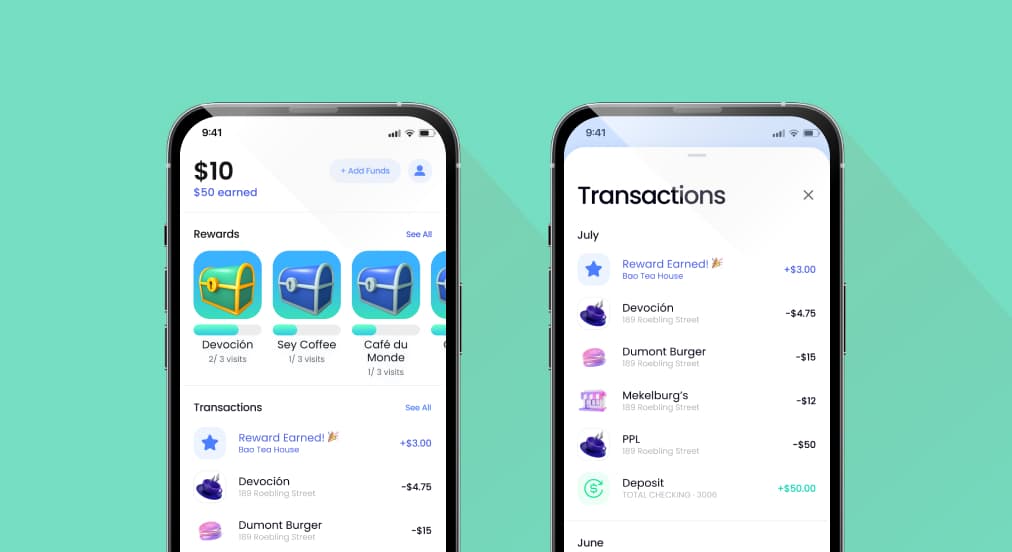
The transaction list in the Zumi app provides users with a convenient way to track their recent transactions. Categorized by rewards, purchases, or funds received. Users can access more detailed information by clicking the «See All» button, which opens a scrollable modal window grouped by monthly periods.
This feature enhances the user experience by providing a clear and organized view of their finances.
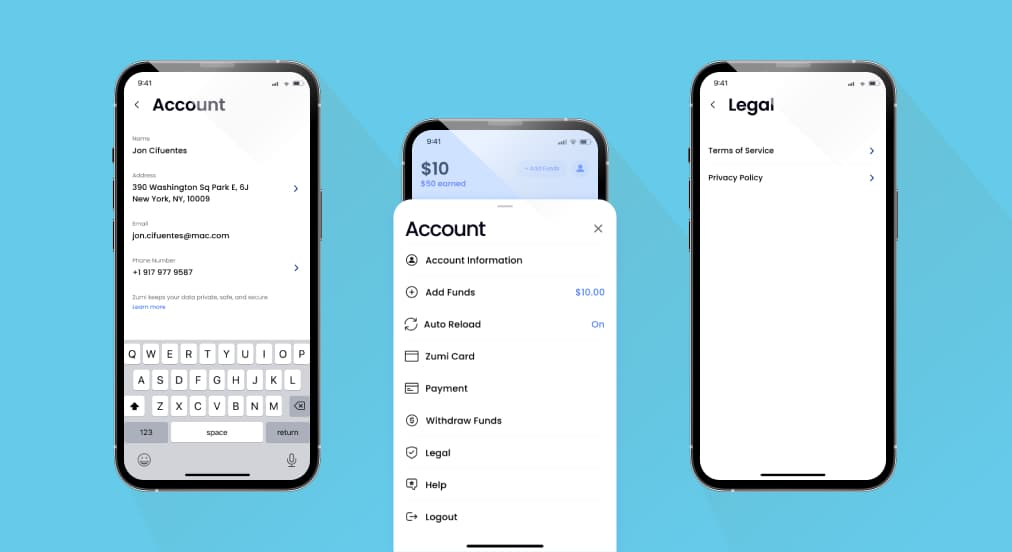
The User Profile page flow in the Zumi app provides easy access to app features through clickable buttons such as «Account Information,» «Add Funds,» «Withdraw Funds,» and more. The «Help» button offers options for accessing the Zumi Help Center or reporting a bug, while «Log out» securely logs users out of their account.
This flow streamlines user account management and provides convenient access to essential features, enhancing the overall user experience.
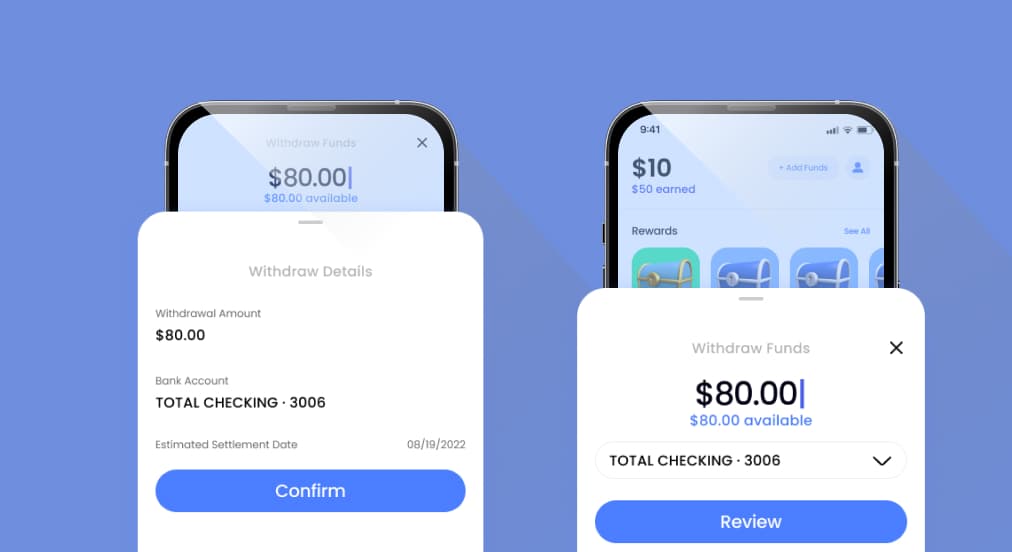
The Withdraw Funds flow in Zumi allows users to easily access their funds by specifying the withdrawal amount within their Zumi card balance. With no minimum withdrawal amount limit, users have the flexibility to withdraw as much or as little as they need. Overall, this flow provides a straightforward and user-friendly way to manage finances within the Zumi app.
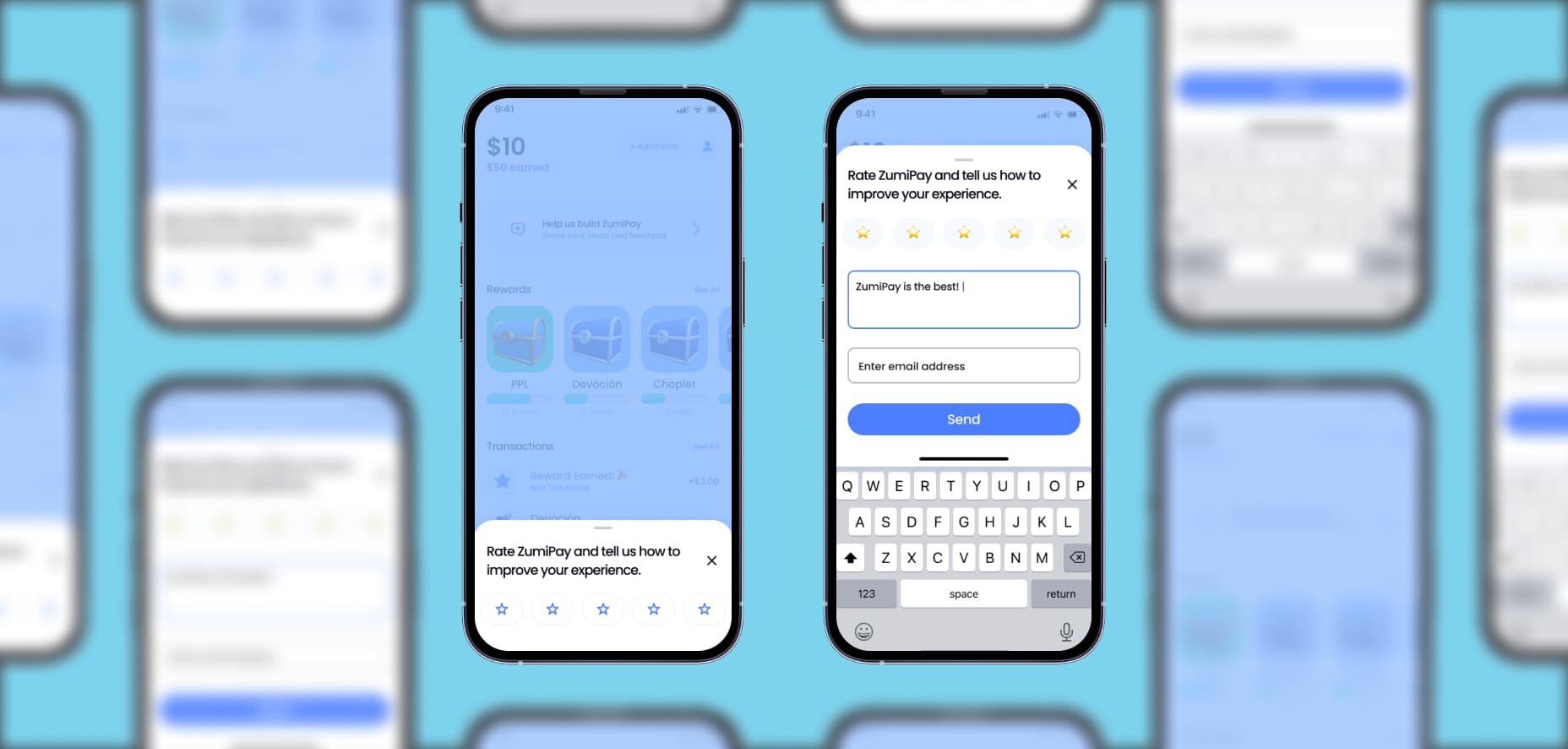
The Feedback Form flow in the Zumi app lets users share their thoughts on their experience. After completing their first reward, users can easily submit a rating from 1 to 5 stars, add comments, and provide an optional email address. After that, users also could submit a rating from their profile.
This helps the merchant improve their service and enhances the user experience by giving them a voice.
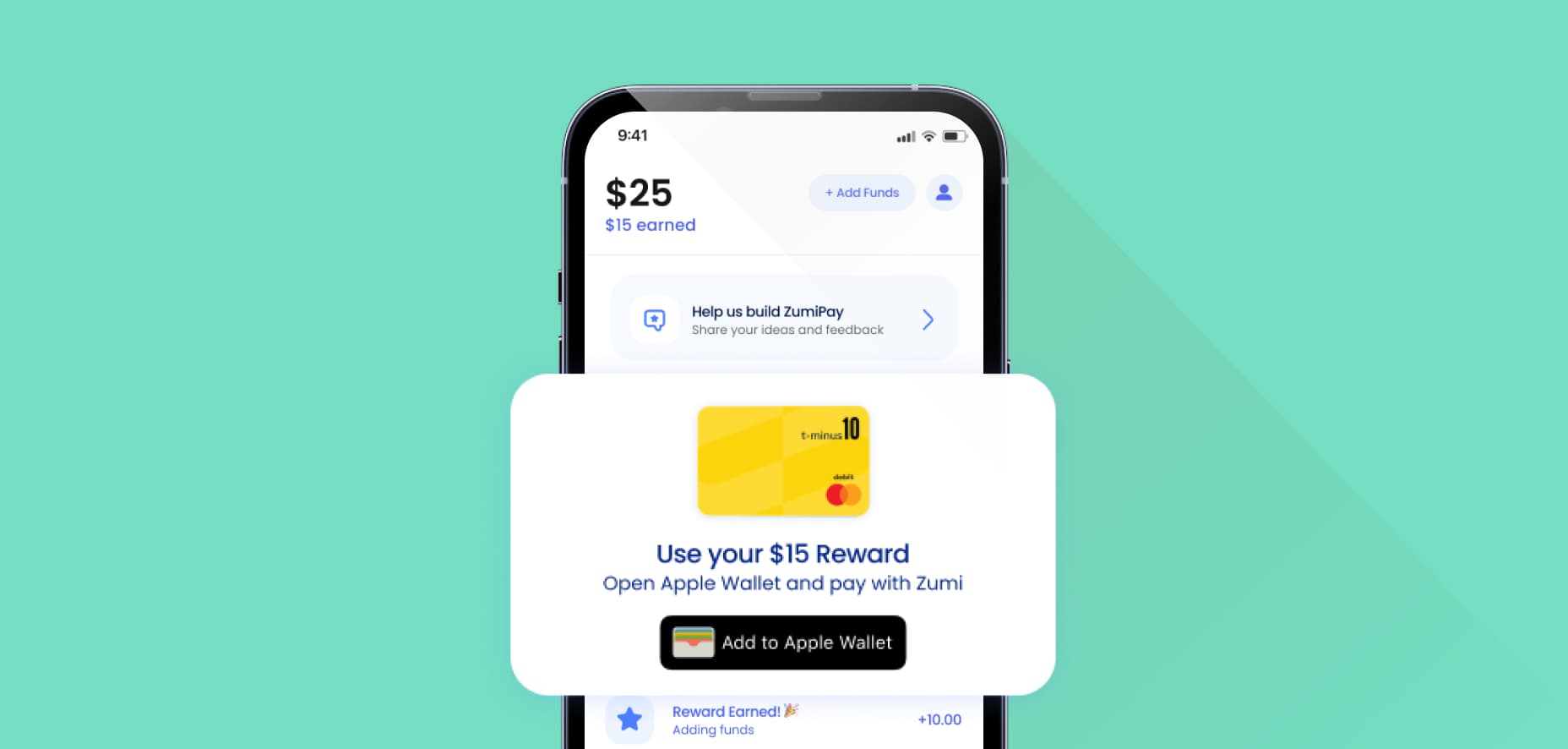
The Add to Apple Wallet flow in the Zumi app is a seamless and convenient way for users to add their Zumi card to their Apple Wallet. The interface displays the card balance, received bonuses, and the option to add funds, along with dedicated buttons to navigate to the user’s profile and for feedback.
By clicking «Add to Apple Wallet,» users can effortlessly add their Zumi card to the Apple Wallet. The «Add to Apple Wallet» button is hidden once the transfer is complete. This flow enhances convenience and accessibility by allowing users to integrate their Zumi card into their digital wallet easily.
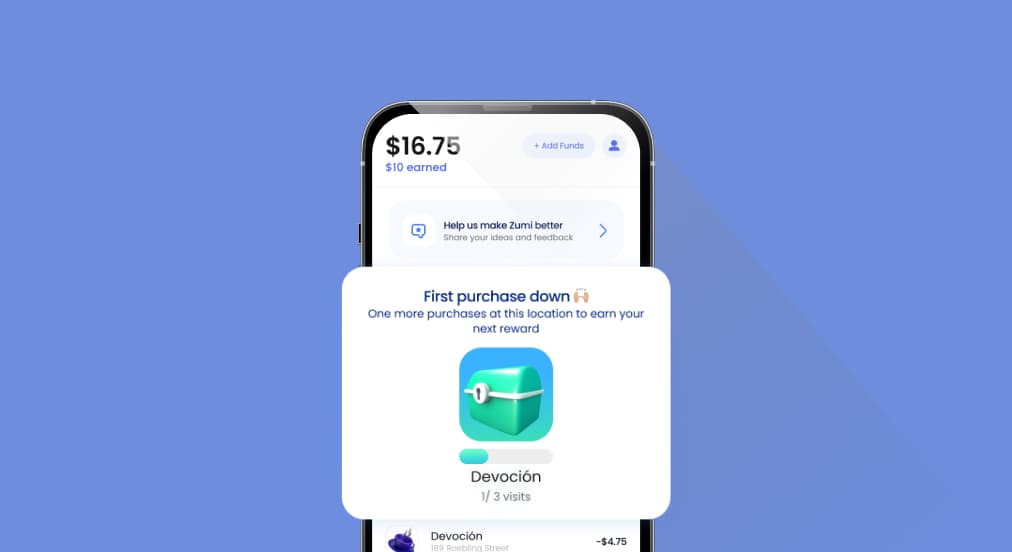
Push notification notifies users when:
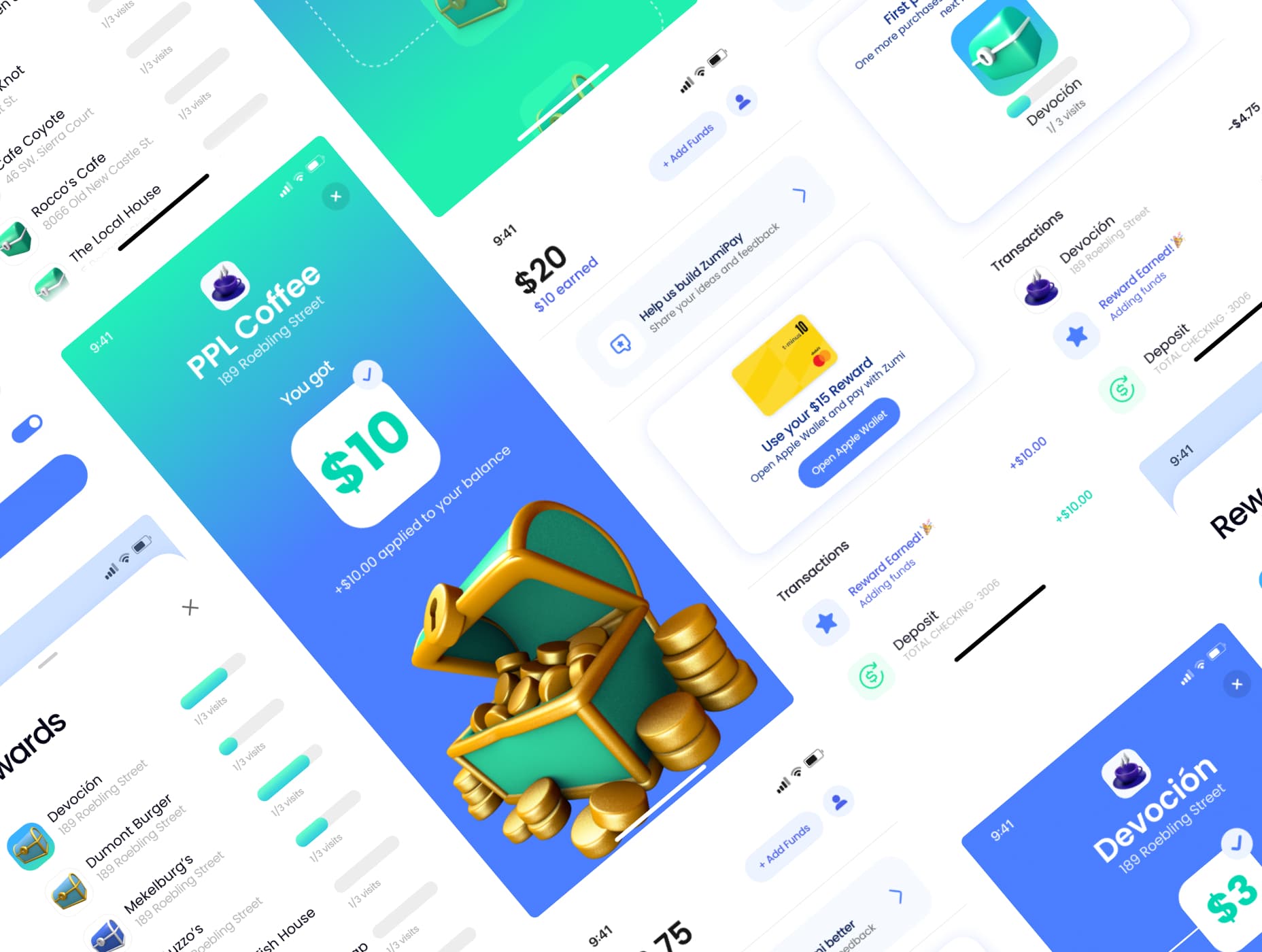
The successful development of the Zumi MVP allowed for the testing of necessary hypotheses and timely creation of a high-quality application.
JetRockets has become the preferred supplier and development partner for DVx Venture Fund.
“The time it has taken them to build this app is our biggest KPI; we needed to launch this product very fast, and JetRockets was able to have everything ready in under two months, including the bug-fixing phase. In addition, the app’s quality is outstanding because it’s very well-designed and has the functionalities we need.”
Sid Shankar
Head of Product, Zumi (DVx Ventures), Luna's Stories