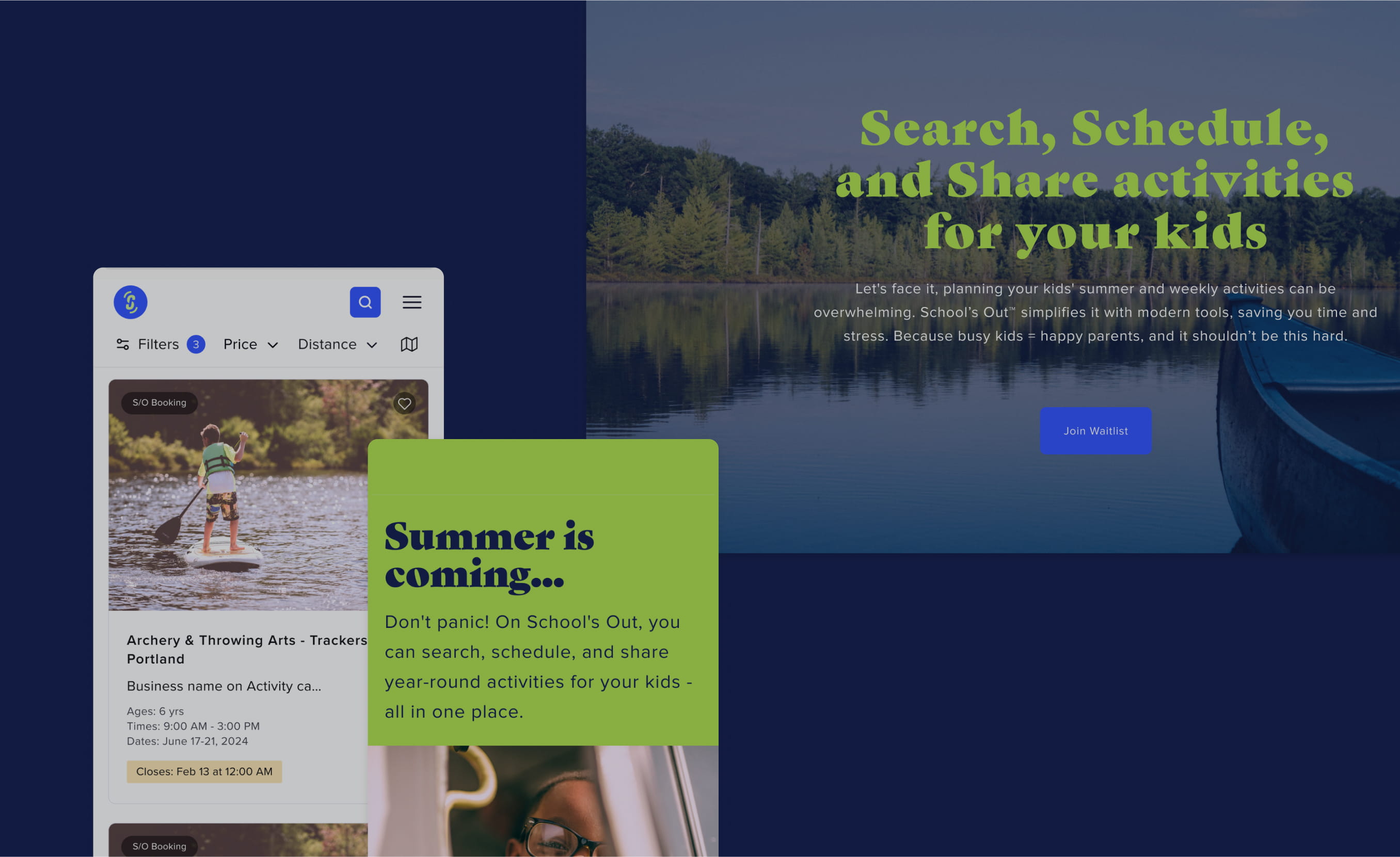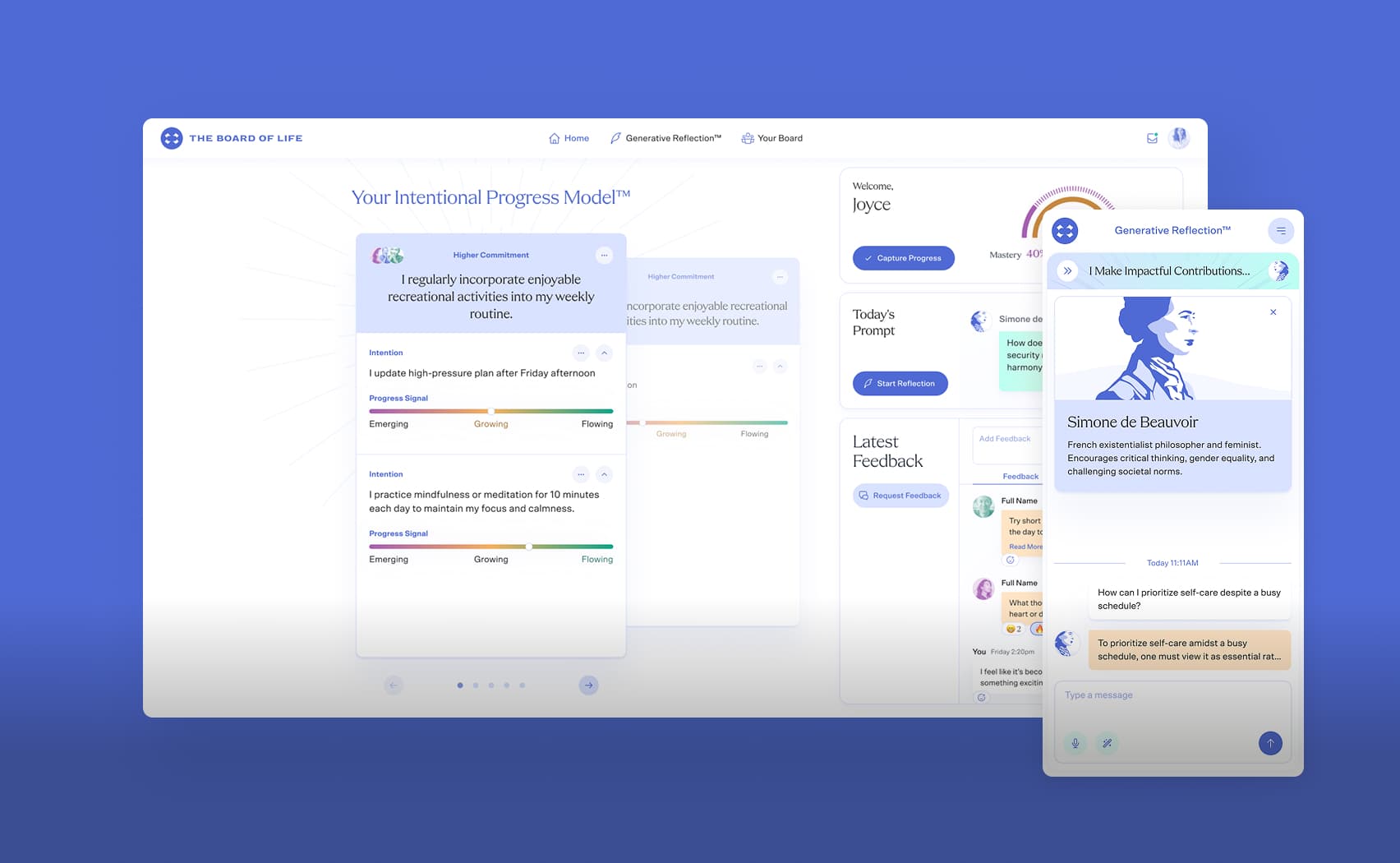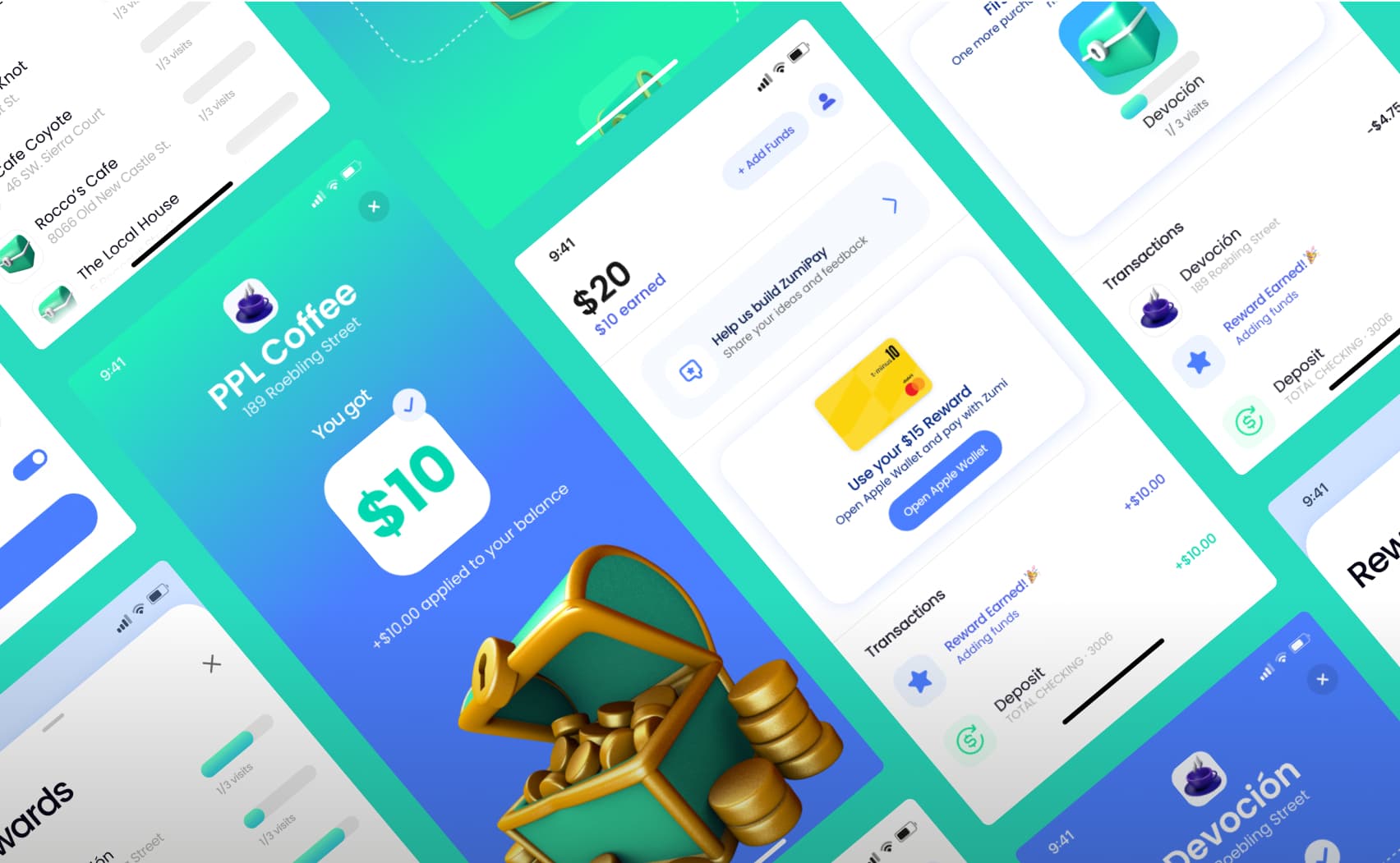Migrate tags in Rails to PostgreSQL array from ActsAsTaggableOn
ActsAsTaggableOn is a swiss army knife solution if you need to add tags to your ActiveRecord model.
Just by adding one gem to your Gemfile and acts_as_taggable to the model you get everything you need: adding tags, searching for a model by tag, getting top tags, etc. However, sometimes you don't need all these.
In our project, we used acts_as_taggable to store tags for Note model. Then we displayed a list of notes on several pages with assigned tags and had autocompleted input for tags on Note form. Everything worked well, but since we use PostgreSQL, I decided to store tags as an array in Note model.
First of all, I added tags Array<String> column to Note, after this migrated actsastaggable tags to notes table with migration.
class MigrateNoteTags < ActiveRecord::Migration[5.2]
def change
execute <<-SQL
UPDATE notes
SET tags = grouped_taggings.tags_array
FROM
(
SELECT
taggings.taggable_id,
ARRAY_AGG ( tags.NAME ) tags_array
FROM
taggings
LEFT JOIN tags ON taggings.tag_id = tags.ID
WHERE
taggable_type = 'Note'
GROUP BY
taggings.taggable_id
) AS grouped_taggings
WHERE
notes.ID = grouped_taggings.taggable_id
SQL
end
end
To have backward compatibility, I added Note#tag_list method:
def tag_list
tags.join(', ')
end
The last thing is to add the ability to search for tags. Since there about 500k records in the Notes table, I decided to create an SQL view:
CREATE OR REPLACE VIEW note_tags AS
SELECT UNNEST
( tags ) AS name,
COUNT ( * ) AS taggings_count
FROM
notes
GROUP BY
name
That's it! It takes from 100ms to 150ms to search for tags in this view, which is fine for me.
If you have more significant data sets, then the best would be to create tags table and add triggers to notes table that will update tags on INSERT/UPDATE/DELETE.