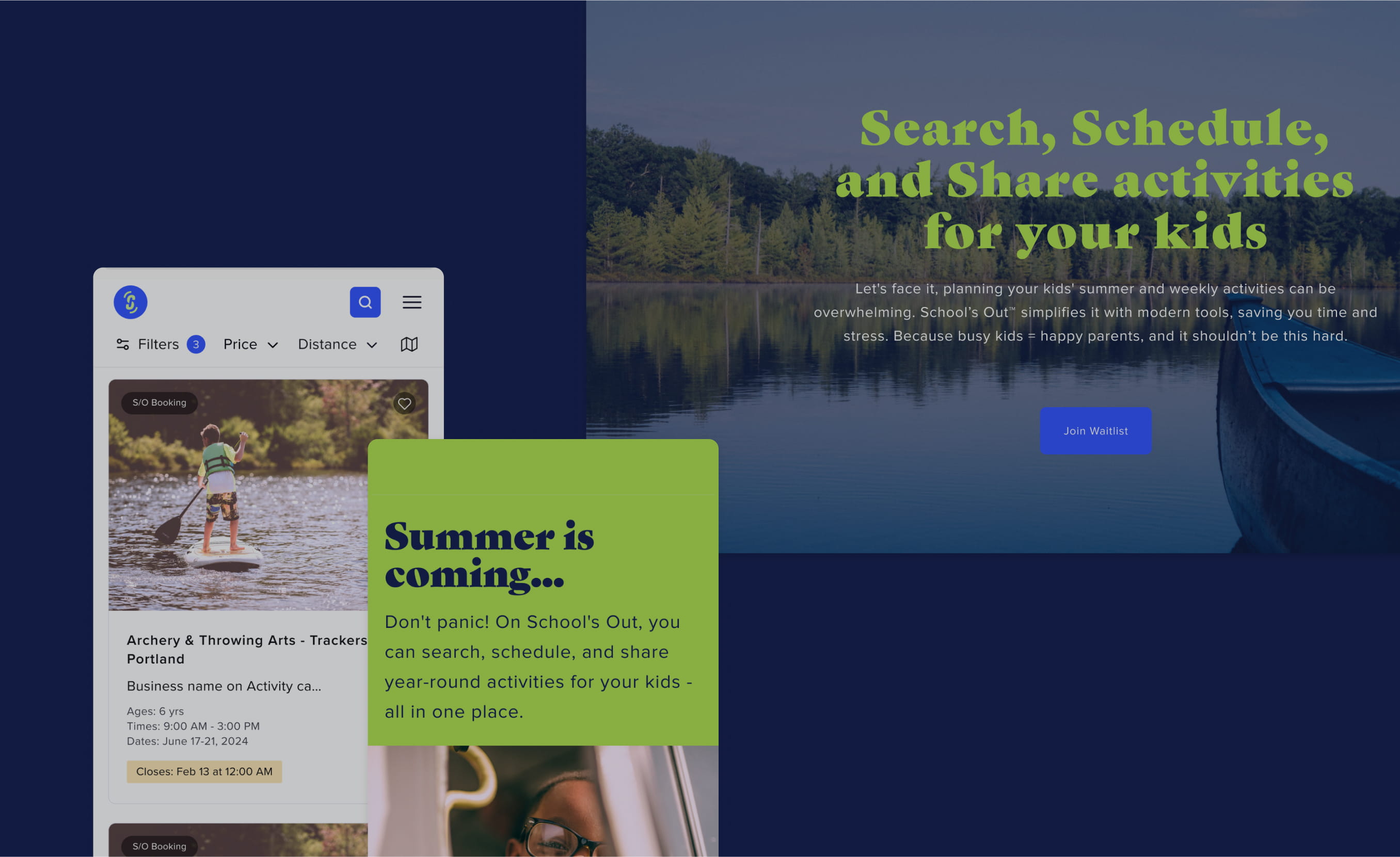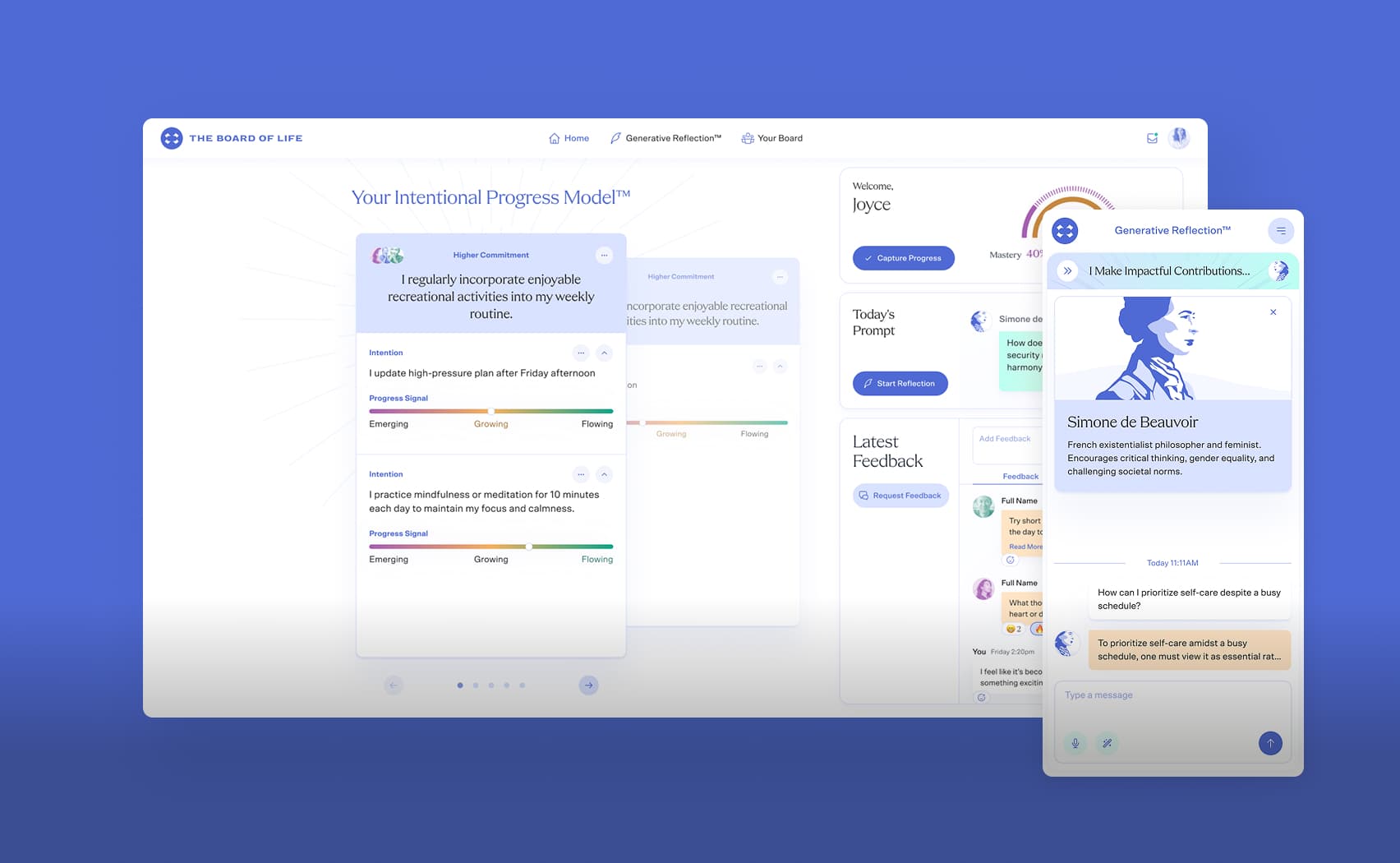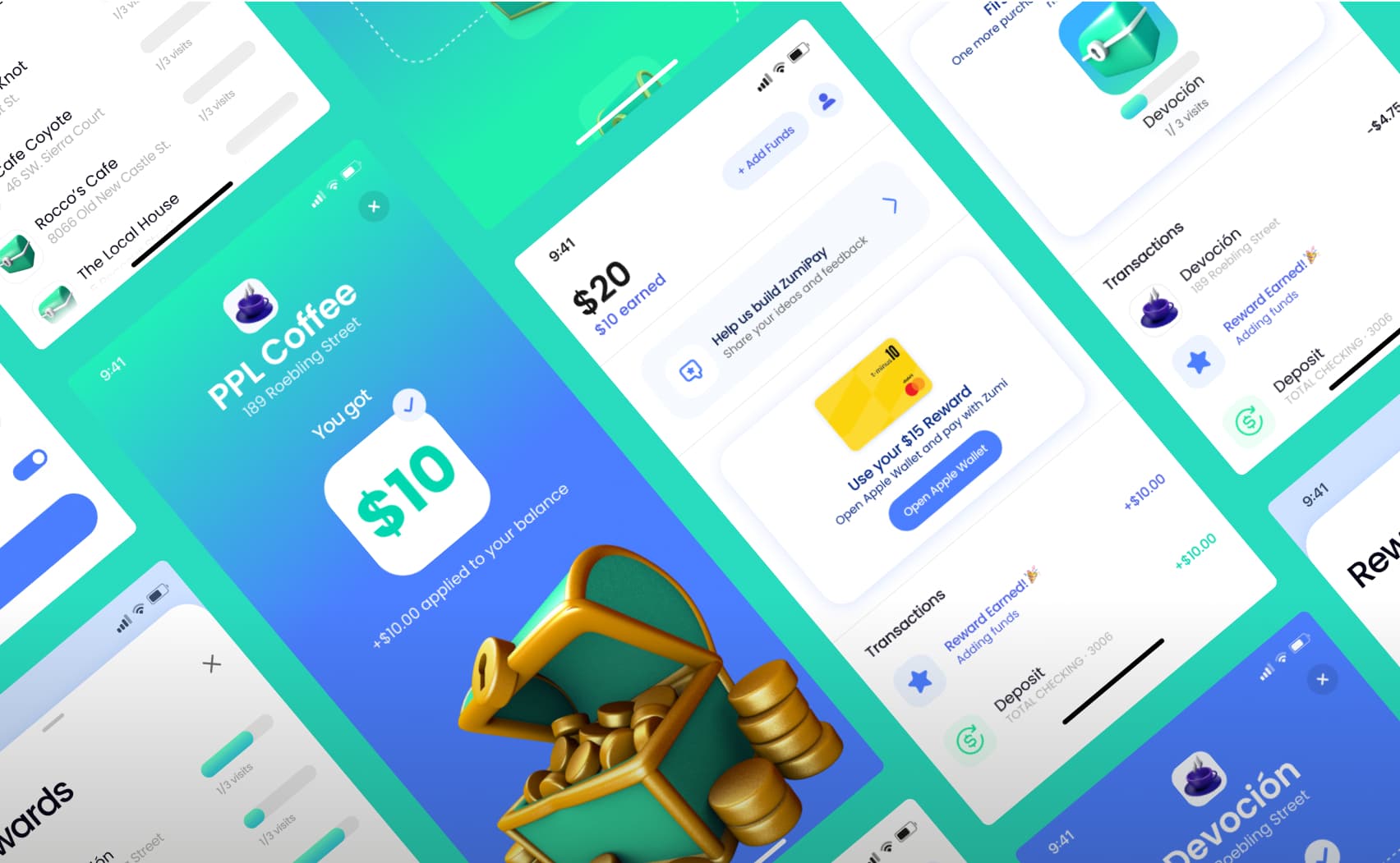Custom onChange in React Final Form
Let's take a case when we need to call our own function to change a state of a specific field in a form (our react final form).
Here is a way to do the exact that:
You should pass your function as a parameter and after that just call it inside of the onChange method
Example:
const FormGroupAdapter = ({ input, inputOnChange }) => {
const inputProps = {
...input,
onChange: e => {
input.onChange(e);
inputOnChange && inputOnChange(e);
}
};
return <input {...inputProps} />;
};
const handleChange = event => {
console.log("!!!", event.target.value);
};
const App = () => (
<Form
...
render={({ handleSubmit, reset, submitting, pristine, values }) => (
<form onSubmit={handleSubmit}>
<div>
<label>some label</label>
<Field
name="someField"
component={FormGroupAdapter}
inputOnChange={handleChange}
/>
</div>
...
</form>
)}
/>
);